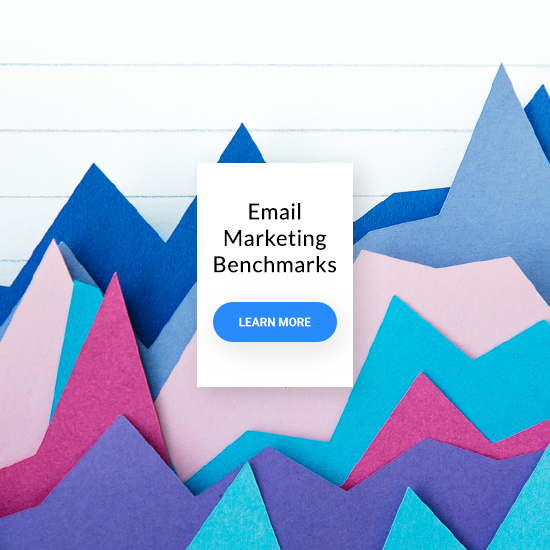Simply connect directly with your audience. Automatically.
Your guide to the easiest, most effective way to run campaigns that get results.
We’re going to show you how easy it is in 3 simple steps: Here’s the idea. Here’s why. Here’s how.
SMS + Marketing Automation means your messages are seen, opened, and clicked
There’s no time. It’s common for everyone these days, whether you’re running a business or marketing for a company, or you’re on the other side as a customer.
The best way to make sure your messages are seen by your audience is through your approach with the all-powerful email marketing as well as using SMS marketing. On its own, SMS marketing is powerful. However, when teamed up with Marketing Automation, and even linked with email marketing, social media ads, and even webinars, messages make even more of an impact because they are delivered with relevant content, to the right people, and at the right time. By segmenting your audience, you move beyond plain old mass messaging, to actually delivering messages to the right people.
Think about it, you yourself are probably more than likely to check an SMS coming directly to your phone. Plus, SMS is right there in their pocket, in their bag, and the customer doesn’t have to open an app or other client to see it. It’s direct, it’s effective, and it’s your ticket to more sales. SMS are proven to get high open rates and response rates, so what are you waiting for?
The benefits are real, and really attainable
The benefits of using SMS campaigns inside GetResponse:
- SMS Marketing Automation – You can launch targeted SMS marketing campaigns directly from your marketing automation workflows. So unlike with “Blast SMS” campaigns, your SMS campaign can be triggered by your recipient’s activity/inactivity. Thanks to this, your campaigns will be more timely and cost-effective.
- Personalization – You can make your SMS campaigns personal, thanks to the use of custom fields.
- Send now or schedule later – Even if you don’t use SMS as part of your marketing automation campaigns, you can choose to send them immediately or schedule them ahead of time.
- Multi-language support – Available from real people in 8 languages.
- URL shortener – Helps you stay within your character limit, using gr8.com domain.
- Tracking – You can easily track results of your SMS campaigns.
- Emojis – GetResponse SMS message creator offers an easy way to use emojis. These affect message length so bare in mind your character count, or that the SMS could exceed the limit of 1 message.
- Permission-based – Turn your email database into SMS subscribers. And automatically add an unsubscribe link to your SMS inside the editor. We’ll process recipient’s request automatically.
The benefits of using SMS marketing on the whole:
- Unbeatable open rates – People carry their mobile phones with them at all times, so you can reach them whenever and wherever they are.
- Highly targeted – People create spam email addresses, but they don’t do the same for mobile phones. So, if you’ve got someone’s number, the odds are they’re going to open it, and they care about their number so if they’re willing to give it to you, use it to your advantage.
- SMS are preinstalled on mobiles – Unlike with other apps, which you need to configure, SMS is a preinstalled feature, so even less tech-savvy people will have them on, and will receive them.
- Less-cluttered – Many people have moved away from using SMS in their day-to-day communication, relying on other apps such as WhatsApp or FB Messenger. That means there’s less clutter in their SMS inbox, and a higher chance they’ll check all the SMS messages they receive.
Want to make more impact with your SMS campaigns? Check out how SMS Marketing Automation from GetResponse can help you connect with your audience more effectively today.
1. Discount offers, gift cards, coupons, promos on your customers’ birthday
Here’s the idea:
Discount offers, gift cards, coupons, promos on your customers’ birthday
Here’s why:
People love feeling special around their special day. Have you ever received 20% off for your birthday? Or an offer for a freebie for your next order as a gift for your special day? If so, we bet that made you feel good, so why not make your customers feel the same way?
It’s so simple.
Set up a marketing automation flow once, decide what you want to offer, and make sure to collect your audience’s birthday when they sign up or fill out one of your forms. Then, you can send an SMS straight to their hands on their special day with your special offer. There’s the potential to even send the greeting ahead of time, giving space for them to redeem it and to even send a follow-up reminder message.
Take it a step further though, and you can even combine it with your email marketing and campaigns. Let’s say you send a birthday offer by email one week before the actual date. Then you can set up your automation flow to send a follow-up SMS based on behavior and action, if they didn’t open the email, or opened but didn’t redeem the coupon. So you are reaching them through both channels.
Here’s how

Elements used in this workflow:
1. Condition: Special occasion
2. Action: Send text message
Step 1. Use Special Occasion as your starting element. Then, specify when the workflow should be triggered, e.g. 14 days before customer’s birthday. Step 2. Choose the Send Text Message action, then specify which SMS message we should send, and tell us which custom field stores the contact’s phone numbers.
2. Segment for reminder messages during important campaigns
Here’s the idea:
Segment for reminder messages during important campaigns
Here’s why
One way you can segment your marketing automation builds off our last idea.
Segment your audience based on those who didn’t open an email, or those who didn’t click your CTA. If you are running a special promotion or holiday campaign, and you send emails to your audience, you can use the option to follow-up with a certain segment automatically. Choose those who have not opened, or clicked, or visited your desired landing page — whatever action you want them to take that they did not — and send a reminder SMS about the promotion, or directing them to the special landing page.
Here’s how

Elements used in this workflow:
1. Condition: Message sent
2. Condition: Link clicked?
3. Action: Send text message
Step 1. Use Message Sent as your starting element. Then, specify which message should trigger your workflow
Step 2. Add a condition Link clicked? and specify which link clicks and for how long we should be listening to, e.g. for two days.
Step 3. Choose the Send Text Message action and connect it with the negative path of the previous element. Then specify which SMS message we should send, and tell us which custom field stores the contact’s phone numbers.
3. Automatically segment and trigger waiting list item notifications
Here’s the idea:
Automatically segment and trigger waiting list item notifications
Here’s why
Do you have special offerings that sell out and run out of stock sometimes?
Do you have a new item that will hit the market in the next month?
Is a certain size out of stock temporarily?
You can give your customers the option to receive an SMS when their wishlist item is available, and even direct them to the page where they can view and/or purchase it.
Just imagine, that bike you want is no longer available. So you sign up for an email notification, which is great. But, the bike is back in stock in very limited amounts and you just happen to not be checking your email. So it sells out 😢
With an SMS alert, the notification is instant, and in the palm of your hands. So you can order that bike before it’s gone again!!
If this sounds great, it’s likely your customers will love it, too.
Here’s how

Elements used in this workflow:
1. Condition: Subscribed via
2. Condition: Wait
3. Action: Send text message
Step 1. Use Subscribed via as your starting element. Then, specify the list and landing page your contacts used to join the waiting list.
Step 2. Add a condition Wait until and specify the date when your product will be available again.
Step 3. Choose the Send text message action, then specify which SMS message we should send, and tell us which custom field stores the contact’s phone numbers.
4. Abandoned cart (re)reminders
Here’s the idea:
Abandoned cart (re)reminders
Here’s why
As you may know, abandoned cart messages are a great way to increase engagement and sales, because you’re reminding a customer about something they’ve already expressed a desire to have.
Through marketing automation you can send automatic abandoned cart reminders via email. Yet, you can also send these reminders via SMS. Or, you can send a reminder via email, then if the email is not opened or item is not purchased with X amount of days, send one last little nudge via SMS. Maybe even add an additional offer of 5-10-15% off, and watch those fulfilled sales start to multiply!
Here’s how

Elements used in this workflow:
1. Condition: Abandoned cart
2. Action: Send message
3. Condition: Visited URL
4. Action: Send text message
Step 1. Use Abandoned cart as your starting element and choose your store.
Step 2. Choose Send message action to deliver your cart abandonment email reminder.
Step 3. Add Visited URL condition to track if the users visit your checkout page, e.g. within two days.
Step 4. Choose the Send text message action and connect it with the negative path of the previous element. Then specify which SMS message we should send, and tell us which custom field stores the contact’s phone numbers.
5. Timely campaign alerts
Here’s the idea:
Timely campaign alerts
Here’s why
[Mother’s Day] [Independence Day] [Black Friday] [Christmas] is coming soon!
Let your audience know about your extra special, limited-time sale ahead of time. Tell them what is approaching and put it on their radar. Let them see it in their hands, and maybe even add a calendar reminder.
Give them an extra offer or discount code, all in one SMS.
You can reduce cost and even segment it toward customers who have already purchased from you, or those in your loyalty program. It’ll help retention, engagement, and ROI.
Here’s how

Elements used in this workflow:
1. Condition: Message sent
2. Action: Wait
3. Filter: Dynamic segment
4. Action: Send text message
Step 1. Use Message Sent as your starting element. Then, specify which message should trigger your workflow
Step 2. Add the Wait action and specify how long you want it to wait, e.g. for two days.
Step 3. Use Dynamic segment to filter whom should the next step refer to, e.g. contacts you’ve previously identified as top spenders.
Step 4. Choose the Send Text Message action and connect it with the positive path of the previous element. Then specify which SMS message we should send, and tell us which custom field stores the contact’s phone numbers.
6. Event reminders and notifications
Here’s the idea:
Event reminders and notifications
Here’s why
If you’re hosting a special event, let your audience know about it!
Maybe you held the event last year, then segment your audience to those who attended, and those who expressed interest but did not attend. You can start them off with an email invitation and automation workflow letting them know that this year’s Best Ever Expo Seminar Retreat Festival is on, and it’s set for this date, and they can (pre)register right now! Then the workflow automatically follow up, for instance by sending a special SMS reminder to those who haven’t registered within three days.
Perhaps there were VIP tickets at the previous event. Send a special, automated SMS to those customers and offer them that exclusive pass once again (but it’s even better this year/for them!).
Here’s how

Elements used in this workflow:
1. Condition: Message sent
2. Condition: Message opened?
3. Condition: Visited URL?
4. Action: Send text message
Step 1. Use Message Sent as your starting element. Then, specify which message should trigger your workflow
Step 2. Add a condition Message opened? and specify which message opens and for how long we should be listening to, e.g. for two days.
Step 3. Add Visited URL? to the positive path of the previous element. Then specify which URL visits we should track and for how long.
Step 4. Choose the Send Text Message action and connect it with the negative path of the previous element. Then specify which SMS message we should send, and tell us which custom field stores the contact’s phone numbers.
7. Turn your email database into SMS subscribers
Here’s the idea:
Turn your email database into SMS subscribers
Here’s why
You already have an advantage to starting your SMS campaigns and connecting with your audience right away by using what you already have.
By turning your existing email database into your new SMS subscribers, you have a built-in audience to start sending SMS to, and to see what your audience wants from your SMS communications.
You can use a quick email campaign and offer them something special in return for their consent, providing an easy link or signup form for them to fill out.
Here’s how

Elements used in this workflow:
1. Condition: Custom field changed
2. Action: Send text message
Step 1. Use Custom field changed as your starting element. Then, specify which custom field’s value change should trigger the workflow and select “Never” to disable the negative path.
Step 2. Choose the Send Text Message action, then specify which SMS message we should send, and tell us which custom field stores the contact’s phone numbers.
As soon as they update their details – just send the thank you gift via text!
Enticing, engaging, earning-potential SMS
SMS are personal, feature hassle-free implementation, and are super easy to manage and track. You can see the results as instantly as your customers receive your SMS. You’ll know the power of your sends with results right in your GetResponse dashboard informing you how many clicks a message had, and more.
It’s perhaps the most effective way to communicate with your audience, especially when used in combination with marketing automation, email campaigns, social media ads, webinars, web push notifications, and your other channels.
From finance to retail, gaming to restaurants, large and small businesses alike are using SMS to send the latest hot deal, special offer, reminders, coupons, and notifications directly into their customer’s hands.
To entice your audience to receive text messages containing special offers, new product updates, or other valuable information, you can simply request they opt-in via an online form, through contest entries, or by asking them to text a particular keyword to a mobile number or shortcode.
By sending a text message, you’re making a personal connection with your customers, which is important in today’s online, remote world. Giving them the opportunity to respond and give you valuable feedback on your products in real-time, through a channel they have on them almost all the time. They may tell you how much they love your brand, act on a coupon to make an immediate purchase, or start a productive conversation.
One last note before we go — to keep them engaged, you’ll want to use a marketing automation software to instantly and automatically send personalized, follow-up text messages.
Happy sending!!