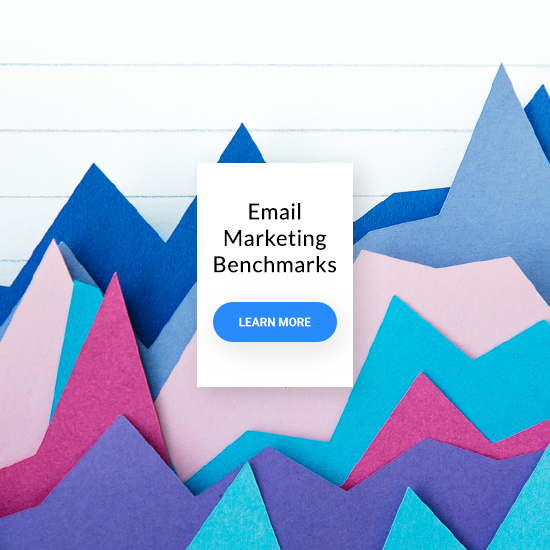A few words from the authors
Hey there,
If you’re reading this guide, it must mean that you’re already aware of how much value hosting webinars can bring to your business.
It’s also likely that you already know that before you can reap the rewards — you need to figure out how to promote your webinars effectively.
And this is what the guide is all about.
For the past 10 years, we’ve run close to 500 webinars. During this time, we’ve tested many promotional tactics and now we’re putting some of the best ones right here for you.
The benefit for you? You don’t have to start with an empty page, and you can avoid making the same mistakes we’ve made.
Here’s what you’ll find inside:
- Step-by-step process you can follow to promote your webinars more effectively
- Strategies and webinar promotion ideas using different online marketing channels
- Best-practices for generating the highest number of conversions from your webinars
Ready to dive in?
A few words about GetResponse
GetResponse is a comprehensive online marketing platform for small and medium business used by more than 350,000 customers all over the world.
Thanks to a wide number of built-in solutions — including landing pages, webinars, email marketing, Facebook Ads, and sales funnels — GetResponse offers everything you need to run a successful webinar campaign from start to finish.
Want to learn more? Sign up to GetResponse – it’s free!
Step 1: Start with Who and What
When: 1 month before your webinar
Just like any other campaign, you’ll want to start the promotional plan of your webinar by answering these two questions:
- Who is it that you’re trying to reach?
- What is the goal of this campaign?
Answering these questions will help you choose the best marketing channels to reach your audience and deciding what your message will be.
Example:
Let’s say you’re organizing a webinar for nonprofits on how to raise more funds by working better with private companies.
Your choice of marketing channels and messaging would most likely be completely different to that of a company that offers web analytics courses for startups.
The first group might primarily use email to communicate and read only niche media sites.
On the other hand, the latter might usually interact through Facebook and YouTube, and mainly read marketing blogs and subscribe to a number of marketing newsletters.
Marketing channels for you to consider when promoting your webinars
So what marketing channels are available to you? Here are some of the most important ones.
| Channel | How? | Best for? | Additional notes |
|---|---|---|---|
| Your website | • Banners • Fixed top-bar • Pop-ups • Blog articles | Reaching your existing audience that’s visiting your website | Limited reach, but it’s essentially free |
| Your email list | Email blasts Newsletters Automated emails | Reaching your existing audience, e.g., customers and newsletter subscribers | • Bigger reach and it’s free • Can be very effective if you use segmentation |
| Your app | • In-app notifications • Pop-ups Banners | Reaching your existing audience that’s already actively using your tool | • Available only if you have an app or software • May have lower reach than an email blast, since it’ll only be seen by your active users • Can be very effective if you use segmentation. |
| Social media (organic) | • Organic posts • Stories • Live videos • Events • Cover photos | Reaching your existing audience – fans, followers, and group members | Organic posts tend to get low reach unless your audience is very engaged |
| Groups and forums | • Organic posts • Answers to newly asked questions | • Reaching your existing audience –if you own the group • Reaching new, often very targeted audience | • Facebook groups and sites like Quora tend to attract a highly engaged audience • You’ll want to ask the group admins first, if it’s OK to post your information, not to spam the group |
| Facebook ads | • Images • Videos • Stories • Carousels • Text | • Reaching new audiences who are similar to your customers • Reaching new audiences based on their interests. • Reaching those who visited your website but haven’t converted (retargeting) | • One of the best ways to expand your reach quickly. • Can be expensive if you’re not careful with your targeting and budget allocation |
| YouTube (organic and paid) | • Videos • Pre-roll video ads | • Reaching an audience that’s interested in your topic and likes video format • Reaching an audience that visited your channel, interacted with your videos, or entered your website but didn’t convert (retargeting) | • Organic videos tend to get high reach compared to other organic social media • Videos tend be more engaging than other ad formats |
| LinkedIn Ads | • Images • Videos • Carousels • Text | Reaching B2B audiences | Tends to be very expensive |
| Partner Websites | • Sponsored mailings • Sponsored posts • Co-promotional activities | Reaching an audience similar to your existing or ideal customers | • Can be very effective if you find a niche partner with a matching and very engaged audience • Tends to be expensive if you’re in a space with high competition or you’re considering big publishers |
| Facebook lead ads | Facebook built-in lead form | On-demand and recorded webinars | • Great way to generate more opt-ins from your pre-recorded webinars • Can be less effective for B2B, since most users register for Facebook using their private email address |
Pro tip:
Sometimes it’s better to focus on a few of the most-promising marketing channels, especially if you don’t have a big marketing team. Pay close attention to the potential ROI they can generate for you and how much effort they’ll require on your side.
Step 2: Build a webinar registration landing page
When: 3 weeks before your webinar
After you’ve selected your target audience and picked the marketing channels you want to use, it’s time to set up a landing page where you’ll collect webinar signups.
Your landing page should have only one goal — to convince your visitors that it’s worth their time to register for your webinar.
To do that, you’ll want to follow landing page design best practices and make sure that your page contains all the necessary information about your webinar, including:
- who’s going to run it
- what is it about
- when is it taking place
- and what will the attendees take away from it
When designing your webinar registration page, make sure to also set up a thank you page and an automated email that you’ll send to those who’ve successfully signed up.
Pro tip 1:
When setting up your webinar signup page, consider 1) integrating it with Google Analytics, and 2) setting up a goal in your GA account to track page visits and webinar registrations.
Thanks to this, you’ll be able to analyze which traffic sources drove the highest number of page visits along with the number of conversions they generated.
Pro tip 2:
Install Facebook Pixel on your landing pages. This will allow you to exclude those who’ve successfully registered to your webinar from your social ad campaigns and retarget those who haven’t. And if you’re using Facebook Ads in GetResponse, we’ll install the pixel for you automatically!
Pro tip 3:
If you’re considering doing retargeting campaigns, then set up several copies of the same landing page and drive traffic to each one from a different source. This will help you better understand which traffic source performs better and how much you’re willing to pay on retargeting them with paid ads.
Additional resources:
Did you know?
If you’re building your landing pages with GetResponse, integrating them with Google Analytics takes only a few clicks.
Example:
Here’s an example of a webinar landing page template in GetResponse

Step 3: Drive traffic from your website
One of the most affordable ways of generating webinar signups is to take advantage of your existing website traffic.
The drawback? The reach is limited and will rely on how many visitors your website is getting on a daily basis.
The good news is that preparing all the assets needed for this step won’t take too much of your time. That said, it’s often useful to do at least some of the following activities:
- Place a notification bar that’s fixed to the top of all your pages linking to your webinar landing page
- Set up an exit pop-up informing about your upcoming webinar
- Add short information about your webinar on pages with the highest amount of traffic (e.g., related blog articles).
- Set up in-app communication if you’re offering an app or some kind of online software
Pro tip:
Add distinguishable UTM parameters to the links you’ll be placing on your website (e.g. with a different campaign source and medium).
Thanks to this, you’ll know which pages generate the highest amount of click-throughs and registrations.
Additional resources:
Example:
For your inspiration, here are two examples of how we’ve promoted one of our recent webinars on the GetResponse Blog.
For this campaign, we’ve included the information about the upcoming webinar inside of our high-traffic articles. We also added a pop-up that appeared when our readers scrolled over 50% of the page.


Step 4: Send an email to your existing audience
When: 2 weeks before your webinar
Don’t have an email list? Then go ahead and move onto step 5.
But if you already have a list of contacts you can include in your webinar promotion, here’s what you can do:
- If your webinar topic can potentially be interesting for all of your subscribers, then go ahead and send an email to your entire list.
- If, on the other hand, the topic of your presentation will only be applicable for a small group within your contacts list (e.g., people who’ve previously signed up for one of your webinars), select that segment and send your invite only to them.
Much like with your webinar registration landing page (Step 2), your email has to contain all the essential information about your upcoming webinar. On top of that, if you want to increase your click-through rates, consider adding a GIF to your message that’s linked to a video with your personal invitation.
One more thing you can consider is asking your current customers to recommend and share your webinar information with others. The chances are that they know others who could benefit from your content.
By giving them an extra incentive (e.g. discount code for one of your products for every successfully recommended person) you can ensure that your audience will at least think twice about your offer.
Pro tip:
When sending out your email invites, make sure to 1) segment your audience and 2) add UTM parameters to your links that’ll help you identify them. Even if you’re going to send the same message to everyone.
This will help you identify which segment is most engaged in your communication, how long they’re staying on your website, or how many pages they visited.
If your list is large enough, you’ll also be able to use this to create a Facebook Lookalike Audience based on your most-engaged visitors.
Additional resources:
Did you know?
Once you’ve integrated your GetResponse account with Google Analytics, information like the name of your message or its subject line will be added to your links as UTM parameters automatically. Here’s how it works.
Example:
Here’s an example of a webinar invite that captures attention right away.

Step 5: Promote your webinar organically on social media
When: 2 weeks before your webinar up until the big day
It’s time to drive some signups from social media.
While organic social media reach has been decreasing over the years, social media is still a good option especially if you don’t have a big email list or don’t want to invest in paid ads.
More so, it can be particularly effective if you have a fairly large network of friends and followers who are ready to engage and share your posts.
That said, here’s what you can do over the next two weeks:
- Update your cover photos to include information about the upcoming webinars
- Prepare a series of posts for your private profiles and your business pages that talk about some of the aspects of your presentation
- Prepare a series of posts where you ask your audience a question that’s related to the topic of your presentation
- Every now and then, tag people within your network (ideally influencers others look up to) and ask them for their input
- Regularly post information about your upcoming webinar using Facebook and Instagram stories
- Do a live video for Facebook with key takeaways and an invitation to your webinar
- Record a similar video and post it on LinkedIn and Twitter
- Prepare a Twitter storm that talks over one of the key topics of your webinar
- Prepare a teaser video that briefly shows what you’ll present during the webinar
- Organize an event from your Facebook business page
Pro tip:
On social media, engaging content formats like videos tend to get higher reach and click-throughs. If you choose to create your own, make sure to add captions.
People often browse through their social media feeds without their headphones plugged in. If you want them to watch your video with the sound on, you need to spark their interest first.
That said, remember that the first few seconds of your videos are critical!
Example:
Here are a few examples of Facebook event and a Twitter post created to promote various webinars.


Step 6: Engage on groups, forums, and Q&A sites
When: 2 weeks before your webinar up until the big day
Although companies aren’t getting nearly as much engagement from social media as they used to, there’s still a lot you can do if you’re active on groups.
On Facebook specifically, there are thousands of groups on a variety of different topics. Some of them are managed by businesses while other have been created by solopreneurs and independent enthusiasts.
They tend to drive loads of engagement, especially if they’re managed and moderated effectively. The tricky part is that in many cases you’ll need to be an active group member before you’ll be allowed to post something even remotely promotional.
As for Q&A sites like Quora, the situation is somewhat similar. There, you’ll also want to be an engaged user rather than someone who’s just there to promote their business.
Considering that, here’s what you can do to take advantage of these types of pages when promoting your webinar:
- If you manage a group yourself, just inform your audience about the upcoming webinar and the key takeaways that they’ll leave with
- If you manage an active group that attracts many new members every day, you can add information about your webinar as an extra question for those who request being accepted into the group
- If you’re an active user within a group, ask the moderator if it’d be OK if you wrote a post about this event
- If you’re an active member within a group that’s a good match for your webinar, you can consider co-promoting the event with the group moderators by working out some mutual benefit
- On Q&A websites like Quora, try to answer some of the newest questions around the topic of your webinar, mentioning the upcoming webinar or adding the link in your bio. The best answers get featured in Quora’s email digest, which tends to attract a lot of readers
Pro tip:
At the moment, Facebook groups seem like the only option that still offers some organic reach. Consider creating and managing your own group, if you think it’s a topic that others would be interested in.
Alternatively, choose a couple of your favorite groups where you’ll become an active member. But remember, you need to give — not only take. Offer help, your expertise, and share interesting articles that facilitate the discussions. If you succeed, the moderator will be more likely to give you the opportunity to promote your webinar in their group.
Example:
As an inspiration, here’s one example of what such a message could look like. This one was posted by Peep Laja, founder of CXL, in their CXL Facebook Group.

Step 7: Run a paid ad campaign
When: 2 weeks before your webinar up until the big day
If you want to reach people outside of your existing audience and have a budget to invest in paid promotion, you’ll want to pay close attention to this step.
Paid ad campaigns, no matter if you run them on Facebook, Google, or LinkedIn, can help you generate measurable results in a relatively short amount of time.
Naturally, there’s also a risk. If you target the wrong audience or your ads are not optimized for conversions, you may end up spending your budget on attracting traffic that won’t convert.
That risk, however, is easily mitigated if you set a maximum daily budget you want to spend when setting up your ads.
So, what can you do with paid ads to drive more webinar registrations?
Here are some ideas:
- If you have an existing audience (e.g., customers, people who’ve registered for your previous webinar, people who follow your business page), start by creating a Lookalike Audience (Facebook) or Similar Audience (Google) and target people who are similar to them
- Create a custom audience on Facebook based on your chosen criteria (e.g., their interests, industry they’re in, their role in a company, location)
- Create a custom audience on Google based on a list of URLs your audience might be interested in — these could even be your competitors pages
- Create a retargeting campaign on Facebook or Google targeting people who visited your website in the last 10 days, but haven’t converted
- Create a retargeting campaign on Facebook or Google targeting people who visited your webinar registration page in the last five days, but haven’t converted
Pro tip:
If you’re going to run your ads on Facebook, you’re most likely going to aim for the Facebook News Feed ad placement. However, you may also want to try some other, less crowded, placements. For example, Facebook Groups Feed (relatively new option) or the Messenger Inbox.
Did you know?
You can run Facebook and Instagram ads inside of GetResponse. They come fully integrated with your webinars, landing pages, funnels, and email marketing campaigns.
Example: Here are two examples of Facebook ads promoting webinars. One from Venngage and one from Moz.


Step 8: Promote your webinar through partners
When: 1 week before your webinar
Partnerships are a great way of extending your reach and promoting your webinar among people who resemble your existing audience.
There are two main ways you can go about partnerships.
You can look for partners who’ll be open to promoting your webinars “free of charge.” Instead, they’ll want some other form of payment or reciprocation, like the ability to promote their services to your audience or share the list of contacts who’ll end up registering for the event.
Then there are companies that let you buy ad space on their website or offer sponsored social media posts and mailings to their audience. These can be effective but also often end up being quite expensive, if you’re targeting big publishers.
Here are a few ideas to consider:
- Find niche websites with a similar audience to yours. Work out a deal where you’ll promote each other’s offers in one of your newsletters
- Partner up with websites that offer complementary and non-competing services. Co-promote and host the webinar and then share the list of registrants
- Alternatively, invite them to act as a guest-speaker in your webinar and ask them to promote it in their marketing communication. Through this, you can increase your reach, offer a new perspective for your audience, and increase the partner brand’s awareness
- Find websites within your niche that offer affordable advertising solutions — sponsored mailing, a banner in a weekly newsletter, sponsored article, social media posts
Pro tip 1:
When choosing brands you’d like to partner up with, consider not only the size of their audience but also its engagement. Sometimes it’s better to work with more niche companies who have stronger relationships with their audience and don’t run similar campaigns too often. You may end up with a smaller number of registrants, but they’ll be more likely to convert.
Pro tip 2:
If you’re going to promote the webinar with a partner brand, make sure that they’ll add UTM parameters to the links leading to your site. This will help you evaluate how much traffic and how many leads they’ve helped you generate. In other words, you’ll know whether the campaign was a success.
Example:
Here are two examples of emails promoting webinars. The first one is a typical sponsored email. The other one, however, is an example of a co-marketing partnership carried out by two brands.


Step 9: Send out reminder emails
When: Throughout the week leading up to your webinar
This is the last step in our webinar promotional plan. Is it an important one? You bet!
If you have an existing audience, especially current customers or people who’ve registered for your other webinars — this is perhaps the most important step.
We’ve already emphasized that you should send out an email blast to your list of contacts. But if you want a lot of registrations, you don’t want to stop at one single message.
Don’t get us wrong, we’re not suggesting you should be annoying your audience to the point where they’ll mark your email as spam or unsubscribe from your lists.
Still, time and time again our own campaigns have proved to us that you need to send out reminder emails.
Here’s what we’re suggesting:
- After sending your initial email invite, identify those who haven’t registered for your webinar. After one week, send them a reminder email. After few more days, send out a “last chance to sign up!” email to those who haven’t yet responded
- At each step, make sure you’re not sending the email invites to those who’ve successfully registered. Leave those for later and send them a reminder about the upcoming webinar — one day before the big day.
- Before your webinar starts, make sure to send out a last-minute reminder informing your registrants that the meeting will start in 15 minutes
Pro tip:
If you want to increase the attendance rate of your webinar, consider the following:
1) Add a teaser video with a personal invite from the presenter. Let your audience know what they’ll get if they join you live2) Unless you’re planning to share the webinar recording, let your audience know that there won’t be any
3) Let your audience know that there’ll be a special offer or freebie available to those who join you live
Did you know?
You can set up automatic email reminders to send before your webinar starts if you’re using GetResponse. Thanks to this, when there are only minutes left before your big show starts, you don’t need to worry about sending out any more communication.
Example:
Example of a reminder email sent out 1 hour before the webinar start.

Bonus Step: How to convert your registrants into paying customers
And there you have it!
If you go over these 9 steps and apply what you’ve learned, I’m confident your webinar will be a success.
Keep in mind that most webinars don’t just automatically convert your registrants into paying customers. You’ll have to do a bit more than that.
Luckily, we’ve also gathered these 10 tips that’ll help you turn more of your webinar registrants into paying customers:
- Add limited time offers during your webinar. A visible call to action button at the top of your presentation will help you generate more sales if your webinar is engaging.
- Add a call to action button leading to your special offer on the thank you page that’s shown to those who’ve successfully registered for the webinar.
- Add a call to action button leading to a limited time offer on the thank you page that’s shown to those who’ve attended the webinar.
- Shortly after the webinar ends, follow up with a video recording and a special offer to those who’ve registered and turned up to the event.
- Send a similar offer to those who haven’t attended the webinar. Since they haven’t been as engaged, you can consider offering them a lower tier discount.
- Send a second follow up, a few days after the message with the webinar recording, asking your audience what they thought about the event. There, also include your offer and let your recipients know that the offer will expire soon.
- Run retargeting ads and target those who’ve attended the webinar but haven’t converted afterward. Be sure to exclude those who are already your customers.
- Run retargeting ads and target those who’ve visited your special offer page but haven’t converted. Make sure they haven’t been your customer all along.
- Reach out to those who’ve actively participated in the webinar and offer them a free 30-minute personal consultation. During the meeting, you can offer them the chance to extend the meeting if they pay extra or purchase one of your products.
- Include those who’ve successfully converted during your campaign in your future webinar promotional campaigns.
Pro tip:
Be sure to switch off any ads and remove exit pop-ups or banners as soon as your webinar ends. You don’t want to keep driving your leads onto a page that’ll say, “the webinar has ended”.
Alternatively, if you want to continue driving leads with this campaign, you can turn your webinar into an on-demand webinar. If you choose to do so, you then need to adjust the webinar registration page to lead to your on-demand webinar instead. It’ll still have a signup form, but immediately after a user fills it out, they’ll be shown a video they can watch right away.