If your emails are landing in the spam folder, improving email deliverability should become your top priority.
Only if your emails reach your recipient’s inbox, you’ll get the chance to engage your audience and drive sales from your email marketing campaigns.
In this article, I’ll guide you through 17 tactics that’ll help you improve your sender reputation and deliverability and help you avoid the spam folder.
News: Gmail and Yahoo! have both announced major changes to their email authentication requirements and spam prevention policies, set to take effect in February 2024. One of the announced changes is the requirement that bulk email senders start using custom domains for their email campaigns. Learn more about these and other changes in our blog post covering the Gmail and Yahoo authentication announcement.
Before we dive in, if you’d like to catch up on some of the topics we’ll cover here, start with these three articles:
- Beginners guide to email marketing
- Why emails go to spam and what you can do about it
- 25 email marketing best practices
Let’s begin.
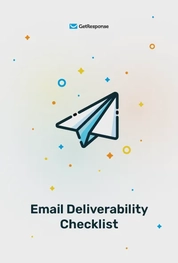
Deliverability Checklist
Download this quick checklist to improve your email deliverability and start sending email campaigns that make the cash register ring.
1. Evaluate your situation
Before you do anything else, it’s best to start by analyzing the situation you’re in. Based on this analysis, you’ll get to decide what you want to do next.
Begin by checking your deliverability, and evaluating your list quality and the results of your last few campaigns.
After reviewing these areas, you should know:
- If your emails are landing in the spam folder among all mailbox providers
- If you’re listed on any of the major blacklists
- If your email authentication (SPF, DKIM, DMARC) is set up properly
- How engaged are your contacts
- What percentage of your contacts are inactive
- What percentage of your contacts unsubscribe or mark your emails as spam
- How your results compare to the email industry benchmarks
We’ll refer to these areas later on in this article, so make a note of your answers.
2. Get your IP removed from email blacklists
If your emails go into the spam folder, there’s a big chance that blacklists are involved. Major mailbox providers look at the more reputable blacklists when assessing the quality of mailings sent to their users.
If you’ve found your IP address or mailing domain listed on any of the major blacklists (you can check that using reputation management tools like MxToolbox), you can contact the list admin. Ask them for help and advice on how you can improve your mailing practices, and often they’ll be glad to provide you with additional guidance.
Read more about IP Warmup process here
Whatever the outcome, there’s usually a reason why you’ve been blacklisted. If you don’t change your processes and how you run your email campaigns, you may end up on that list again. So, keep reading this post and treat this step as a short-term solution.

3. Make sure your emails are authenticated properly
Another thing that often causes email deliverability issues – and can be easily fixed – is related to email authentication.
Internet Service Providers (ISPs) like Gmail or Outlook may reject or filter your emails into the spam folder if they seem suspicious.
This is related to who you are, how you’re sending your emails, and what’s inside them. For now, we’ll only look at the first two factors.
Here’s what you can do, if you want to be seen as a trustworthy sender:
- Send your emails using a company domain instead of a publicly available freemail domain (like Gmail or Comcast)
- Edit your DNS settings and use proper authentication protocols like Domain Keys Identified Mail (DKIM), Sender Policy Framework (SPF), Domain-based Message Authentication, Reporting, and Conformance (DMARC), and Indicators for Message Identification (BIMI)
By sending marketing emails using a custom domain, you’ll build your sender reputation. If you follow email marketing best practices, this reputation should be good, leading to high deliverability.
By setting up the authentication protocols correctly, you’ll show the ISPs that you’re the rightful sender and that your messages haven’t been hijacked along the way.
The latter is especially useful if you’re using email marketing software to send email campaigns on your behalf. Authentication can further improve email deliverability and build your reputation for ISPs.
Editor’s note: If you’re using GetResponse, here’s how you can set up the DKIM, and here are GetResponse IP addresses for you to include in your SPF record.

4. Create a unique brand identity
Having a strong and unique brand identity can help you increase your recipients’ engagement with your emails. And since engagement is an important element of email deliverability, let’s look at ways how you can improve your brand identity:
- Use your own custom domain to send your email campaigns, as opposed to free email domains like Gmail
- Use consistent Email fields (From, Name, and Address) across all your campaigns
- Use the same design across all your marketing channels (color scheme, fonts, graphics)
- Use Brand Indicators for Message Identification (BIMI) and add your brand’s logo to your emails

5. Reengage the less-active contacts
In the process of evaluating your recipient engagement (step #1), you might have identified subscribers who’ve only recently become inactive. For example, people who haven’t opened or clicked in any of your emails in the last three months.
Since this group can still have business potential, you should try winning them back. The most popular way of doing this is to run a win-back campaign. This can be done manually or automatically.
Irek Rybinski, suggests the following approach:
Reengagement campaigns should be treated as a hail Mary pass, the last attempt to get your recipients back, and if it fails – they’re gone.
There are 3 key factors that you need to take into account here – timing, form, and incentive.
Timing depends mostly on your sending schedule. Basically, the more often you send, the shorter you should wait with your reengagement. For example, if you send once a week you should not wait longer than 3 months, if you send once a month you can wait as long as an entire year.The ideal option here is a triggered personal email. Using the same example as above, the day your inactive contact reaches three months, without action, they automatically get a reengagement email. If you can’t set that up, then you should go for a reengagement campaign every three months for all inactive contacts at once. Of course, if they still fail to engage, you should remove them from your list.
As for the form, there’s a number of different approaches. One thing I would advise here is: make a big change in the content. This is the one message that should stand out from the rest. It should be unique to the point that your contact automatically sees they received something different than your usual send out.
Here are some ideas:
1. go with a different email template and ask “were you waiting for a change?”
2. adapt your existing template but send it as a personal email from your staff member
3. send a message titled “Is this a goodbye?” and give your contacts a chance to change their mind
I noticed one more thing when helping our customers with their reengagement campaigns. Inactive contacts usually need some kind of an incentive that will help them decide to stay. A discount, a freebie, a gift basket. Something that shows that you appreciate them as your customers and are willing to fight for them, so if they still decide not to engage you can pat yourself on the back and say “I tried my best”.


Read more: Email list management best practices you should follow today
8 remarkable win-back customer email templates
6. Prune your email list
List hygiene is an important part of email deliverability.
For your list to be considered hygienic, you need to remove the deadweight and engage those who are active continuously.
Since we talked about reengaging contacts who still hold business potential in step #5, we’ll now look at those who you should consider removing from your lists.
Here are two segments we have in mind when we say deadweight.
The first one consists of people who specifically said they no longer want to receive emails from you, or their email addresses generated a bounce. They should be removed from your list immediately, no matter how big that segment is.
The second group consists of people who haven’t engaged with your communication in a long time (e.g., a year or so). Most often, these contacts have no business potential. But they do pose a huge risk to your deliverability.
One reason is that these addresses may have been turned into spam traps or honey pots as they’re often called. The second reason is that they may be harming your results.
Here’s how GetResponse Deliverability Engineer, Irek Rybinski, explains this:
“The bottom line is there is a great chance here that the email, even though delivered to an email address, doesn’t reach a living person. Keeping those addresses on your list becomes pointless as they only increase your list size without contributing to any potential gain.
Quite the opposite, by artificially increasing your list size they generate additional costs to maintain and send to your list. A simple action of just removing those addresses can increase your income by decreasing the cost your list generates without influencing the revenue you get from your sends.
This action is also smart from the email deliverability point of view. For the last few years I’ve seen ISPs pay more and more attention to the engagement metrics, so even if you have low negative factors (like complaints or invalid emails), but your engagement is very low too, they will still see you as a spammer.”

Pro tip: You can also clean your email lists using one of the popular email verification tools available on the market. While they won’t solve all deliverability challenges, they can be very helpful in keeping your list hygienic. This is especially important for B2B companies, where employees often change jobs and leave their email addresses inactive. You can learn more about this from our recent webinar titled – Cleaning up the mess: How to keep your email list healthy and increase your sales.
7. Partner up with a reliable email service provider (ESP)
If you’re serious about improving your sender reputation and email deliverability, you’ll want to partner up with a reputable email marketing software provider. If you’re not sure whether your current platform is the right one, check if it:
- Has relationships with all the major Internet Service Providers
- Has set up feedback loops with all the key mailbox providers
- Automatically handles bounces, unsubscribes, and spam complaints
- Does not allow its users to upload purchased or scraped lists
- Participates in all major ISP industry initiatives to prevent spam, like MAAWG, EEC, and ESPC
- Is compliant with all the major regulations such as CanSPAM, CASL, GDPR, and CCPA
- Lets you authenticate your custom mailing domain
- Authenticates your emails with SPF and DKIM
- Has robust Deliverability and Compliance Teams onboard
- Uses IPs with high reputation
- Uses AI to identify potential email deliverability issues
- Provides you with the Data Processing Agreement
- Has servers in the country you’re most interested in
- Ensures all your data is safe and secure
- Regularly updates its tools to adapt to the latest industry standards
- Has a good and established reputation on the market
If you’re looking for help with your deliverability and your current ESP doesn’t live up to your expectations, here you can learn more about email marketing software from GetResponse. And if you’d like to review other tools, we’ve reviewed the top email service providers on the market.
Excited so far? Make sure to check out our marketing podcast for an even deeper take on email deliverability best practices:
Case Study: How Submission Technology’s agile email marketing team runs A/B tests to maintain top performance and email deliverability.
8. Give your recipients a choice
Here’s another way you can decrease your email list churn and improve email deliverability – give your subscribers a choice!
Marketers have long known they should be personalizing their customer experience. But they rarely do that when it comes to the frequency and content of their email campaigns.
If you want to offer a better experience than most email marketers, consider creating a preference center or including extra checkboxes in your web forms that’ll let your contacts express their mailing preferences.
You could also include it on your unsubscribe page so that your customers get a chance to opt-down rather than opt-out from your email subscription.
This step may seem difficult to implement and maintain, but it gives you the chance to keep your customers engaged for longer. Plus, it gives them the sense that they’re in charge, which can in turn improve how they perceive your brand.

9. Make unsubscribing from your list easier
This may sound counterintuitive, but the fact that people are unsubscribing from your list isn’t a big problem. Why? Because that means they’re actually receiving your emails – they’re just not into them.
The problem starts when they’re not unsubscribing but a) filtering out your messages into the spam folder or worse, b) reporting them as spam. Both of them are a big challenge, but if you’ve followed the advice we gave in #5, you should have already dealt with those who stopped reading your emails.
When it comes to managing spam complaints, the situation is slightly harder because it requires changes in multiple places.
First of all, you should review your subscription process and make sure that everything’s transparent and clear. Your contacts need to fully understand what they’re signing up for and what content you’ll be sending them. Add this information to your landing pages, web forms, thank you pages, and in your email footers.
Secondly, you’ll need to make unsubscribing from your list easier. In most cases, it’s enough if the unsubscribe process doesn’t require additional steps, like logging into your platform, and that the removal link can be easily found in your emails. In extreme cases, bring your unsubscribe link to the above the fold section – maybe even into the preheader.
This may not seem ideal from a marketer’s perspective. But if you take into consideration that each spam report affects your deliverability – for that specific campaign and in the future – having more unsubscribes doesn’t sound like such a bad idea.

10. Implement double opt-in
The debate around double opt-in vs. single opt-in has been going on for years.
It comes down to this:
- If you use double opt-in, you’ll get a higher quality list, but it’ll be smaller. From what we’ve seen, you may see roughly 30% fewer subscriptions.
- While single opt-in leaves you with more contacts to reach out to, the chances are that people who end up signing up won’t be as engaged.
So, how should you go about this?
Do the math. But keep this in mind:
- Based on the results we publish in the Email Marketing Benchmarks report, industries where double opt-in is the most popular get the highest email engagement rates.
- Using double opt-in is recommended if you’re experiencing deliverability issues or you’re seeing a big number of bots signing up through your web forms.
- Double opt-in will also keep your list clean of spam traps, emails containing typos, or temporary email addresses.
- If anyone ever asks about how you collect email consents, double opt-in gives you additional proof that your contacts have made a deliberate decision to join your list.

See more examples of great confirmation email templates.
11. Adjust your email frequency
Email frequency plays a big role in building high customer engagement and email deliverability. Here’s why.
If you haven’t contacted your subscribers for a long time and then suddenly send them an email blast, they may take your message as irrelevant or even unsolicited. And that can lead to high spam complaint rates.
If, on the other hand, you’re sending too many emails, your recipients may feel overwhelmed and annoyed. If you’re lucky – they’ll unsubscribe. If you’re not – they’ll filter out your messages or report them as spam.
In other words, both too quiet and too busy communication schedules are bad.
So how often should you email your subscribers? Sadly, there’s no golden rule for that.
There are a few ways you can find the right email frequency. Some are more scientific and focus on maximizing the number of conversions. Others involve asking your customers for feedback or giving them the option to manage their mailing preferences, like we discussed in #6.

12. Get a dedicated IP address
If you’re sending your marketing emails using email marketing software, you’re probably using a shared IP solution. While for most marketers that’s the right approach, there are some downsides to it, too.
For marketers with smaller email lists, a shared IP solution gives more flexibility and more stable deliverability. For example, they don’t need to be as careful about their email schedule or engagement rates. That’s because the IP reputation is built by all marketers who use these IPs to send their emails.
At the same time, if these IPs are also used by some inconsiderate marketers, their behavior may affect the deliverability of everyone else using the same IPs to send their emails.
Naturally, the platform Compliance and Deliverability Teams are there to prevent and fix things like that. But there’s always a risk and you need to be aware of.
An alternative approach is to use a dedicated IP address. This is usually reserved for bigger senders, with substantial email lists (i.e., 100,000+ records) and a regular communication schedule. The main difference is that when you’re using a dedicated IP address, you’re the only one who’s building its reputation.
There are also some other differences between shared and dedicated IPs.
The bottom line is that if you’re a solid sender and you know that your email deliverability could improve if you used a dedicated IP solution, then you should look into it.
Editor’s note: At GetResponse, we offer both shared and dedicated IPs. If you think the dedicated solution is right for you, go ahead and check out GetResponse Enterprise.
13. Improve your content
At the beginning of this article, we talked about how subscriber engagement affects your reputation and email deliverability.
We suggested reengaging and removing inactive contacts from your lists. But we didn’t talk about how to prevent your audience – or at least a percentage of it – from disengaging from your marketing emails.
One way to do this is to keep improving your email content. Your emails should be interesting, engaging, and valuable – every time.
Although it’s easier said than done, here are a few ways how you can make sure your email content continues to engage:
- A/B test frequently to pick the most-engaging subject lines, headlines, products, and articles in your messages
- Ask your audience to provide feedback and suggest topics for future communication
- Analyze the click-through data in your emails to select the best-performing calls to action (CTAs) and topics
- Analyze the pageview data and time on page in your website’s Google Analytics reports to drive people to the best-performing pages
Keep in mind that the best way to A/B test your emails is to 1) test one thing at a time, 2) run tests continuously and not ad-hoc, and 3) think of them as evolution not a revolution.
This way you’ll know what elements of your message made the impact and you’ll give your recipients enough time to get used to the changes. The last thing you want to do is to confuse those who are actively engaging with your communication.


You can also improve how your email appears in inbox previews. Gmail’s Promotions annotations let you embed structured elements (product images, offer summaries, urgency cues) so that when a recipient views your message in Gmail’s Promotions tab, they see more compelling preview content. This helps increase opens and engagement — which are signals that mailbox providers monitor for reputation.
Here’s what emails using annotations look like:

To learn more about this tool, read this guide to Gmail annotations.
Read more: How to increase your email click-through rate
14. Balance the text-to-link ratio
You might never run into this problem, but it’s worth mentioning it in this guide. One of the things ISPs look at when evaluating email quality is the balance between the amount of text and the number of links.
Here’s how Irek Rybinski explains it:
“The text to link ratio needs to be reliable and relatable – providing good content value to your contacts. Sending them only clickable links is usually not one of them.”
He also points out that the link quality plays a role:
ISPs will allow fewer links from a domain with poor reputation that was already associated with abuse mailing, than they would for a domain with good reputation. What’s more there seems to be a limit even to the good ones!
The rules seem to be quite simple. Stick to a single link for a short message (a few lines of text), or one per paragraph. As I was working out the filters, I noticed that usually they had no issue in recognizing blog or site updates (e.g., first paragraph of an article, or just the title with a link to full article). ISPs seem to be rarely punishing senders for these types of links (if they do, it’s usually a domain reputation issue), so if that’s your business, then you don’t really have to worry!
If you do advertise products to your list, you should take it easy on the calls to action. I would say that two well placed links will do the job just fine.
15. Balance the image-to-text ratio
When creating emails, you should also pay attention to how much of your message is images and text. The more text, the better your deliverability.
This doesn’t mean your emails shouldn’t contain images. That’s not feasible and no ecommerce business would allow that. But your message shouldn’t consist of just one big image and a footer.
Think about this practice both from the ISPs and the recipients’ perspective.
Many people use mailbox providers that block images by default. People pay attention to their first impression, and if all they see is a message with all its content blocked – they’re not exactly encouraged to open up that message.
That’s why having text in your emails (and ALT text for images) can help you improve your engagement and deliverability rates.
Here’s what Irek Rybinski suggests:
The same way the link ratio matters, ISPs also look at the ratio between images and text. This seems to be more of a space-ratio kind of thing. The recommended dimensions are usually given in the 60%-40% or 70%-30% ratio (in favor of text).
Nevertheless, I’ve seen emails going for 50-50 doing quite well, so I would not swear by just one value here. This is something that you need to test yourself

16. Identify yourself and your content
It all boils down to this.
People open emails that seem interesting, valuable, and entertaining. They also look at who the sender is – whether they’re trustworthy, reputable, and knowledgeable.
You need focus on all those things throughout the entire customer journey.
You don’t want your subscribers to feel disconnected when they’re jumping from your Facebook page to your website, and then to your email subscription.
Here are a few best practices for you to keep in mind:
- Don’t change the from name and address used to send your emails too often
- Have a consistent brand identity across all your marketing channels
- Keep your email layout changes subtle so that people recognize it’s you
If you’re a solopreneur, there’s also one more thing you could try – send emails using your own name instead of the brand name. The hypothesis here is that people are more likely to build a bond with a person rather than a fictional brand. But this can only work if you follow through with this strategy and don’t just use it on occasion.
If you succeed with this step, your audience will engage with your communication more and this will improve your deliverability.


17. Run a reconfirmation campaign
If all else fails, there’s one more solution called reconfirmation.
Reconfirmation campaigns are similar to reengagement programs, with one major exception.
After you’ve run a reengagement campaign, you still get to decide what to do about those who haven’t responded to your emails. Although we suggest that you remove them from your lists entirely, you may choose to try reengaging them through remarketing ads or even calling them on the phone, if you’ve got this kind of data.
With reconfirmation campaigns, there’s no going back.
Here’s how they work:
You first identify the inactive contacts then send them a single email asking if they’d like to opt in to your list.
You’re not asking them whether they’d like to stay on your list, but instead, you’re asking them if they’d like to re-subscribe.
After sending this message, anyone who doesn’t respond should be automatically removed from your database.
As for those who respond, move them to your active contact list and reach out to them to figure out what caused them to become inactive for such a long time.
This is by far the best solution for making sure your list is clean. Naturally, it’s also risky, which is why so many marketers keep it as their last resort.
Pro tip: In your reconfirmation email, add information about how people can re-subscribe to your list after the link in the message expires. This way, if someone ends up opening your message after some time, they’ll know what to do to keep getting your email updates.
Pro tip 2: While reconfirmation campaigns can be used for inactive contacts, they’re also good for the contacts whom you haven’t contacted with for a long period of time (e.g., more than one year). They can also be used at times where you know that your opt-in process wasn’t working properly and there may be people on your list who shouldn’t have been added to it.

Start improving your email deliverability today
As you can see, there are many ways to improve email deliverability.
The good news is that you, the marketer, control most of them. Plus, they’re often not that hard to implement.
If, however, you decide that you’d like some extra help from those who manage deliverability full-time – we’d be happy to help!
Reach out to us or just go ahead and test out GetResponse completely free.
