There are numerous ways to optimize your email marketing campaigns. None of them’s more critical than building high deliverability.
Only after you’ve successfully reached your recipient’s inbox can you encourage them to take action. Whether you want them to download your ebook, book an appointment, or buy one of your products, your message won’t help you achieve that if it’s stuck in the spam folder.
If you already know this much – great! In that case, you don’t need more convincing. ☺
In this post, we’ll tackle two important topics: what is email deliverability and how to measure it.
And if you’d like to learn about improving email campaign profitability, consider reading these two posts – on email marketing best practices, and how to improve email deliverability.
News: Gmail and Yahoo! have both announced major changes to their email authentication requirements and spam prevention policies, set to take effect in February 2024. One of the announced changes is the requirement that bulk email senders start using custom domains for their email campaigns. Learn more about these and other changes in our blog post covering the Gmail and Yahoo authentication announcement.
What is email deliverability
Also known as inbox placement, the deliverability rate tells you how many messages reach your recipient’s inbox – or one of their folders/tabs (other than the dreaded spam folder).
You can calculate your email deliverability using the following formula:
[(# of emails delivered to the inbox/tabs/folders (excl. spam folder))/(# of sent emails – # of emails that generated a bounce)] * 100%
Looks complicated? Let’s look at an example.
Let’s say you’ve sent out an email campaign to 100 recipients. Out of those messages:
- 60 ended up in the recipient’s inbox
- 30 landed in the promotions tab
- 5 landed in the spam folder
- 5 generated a bounce
In this case, you’d say your deliverability rate is 95%!
Here are the exact numbers we’ve used to arrive at this number:
[(60 + 30)/(100 – 5)] * 100% = 95%
Before we go any further, we’d like to make a small note first:
There’s a whole argument of whether inbox placement is the right term to use when referring to deliverability since we’re also counting other tabs and folders in the equation.
We think that the promotions tab (and other similar ones) was developed to help email recipients manage and consume content they’ve subscribed to more efficiently.
Learn more about email deliverability from our marketing podcast:
Although some marketers try to get their emails out of the promotions tab, given the latest developments from Google (leader in the market), we suggest that you think twice before you follow that path.
We believe that happy recipients make happy customers. And Google has some pretty cool plans for the promotions tab.

Problems with measuring email deliverability
The theory looks simple, but measuring email deliverability isn’t an easy task.
When you look into your email analytics dashboard, you’re usually missing one key element from the equation – the number of emails that ended up in your recipient’s spam folder.
Why is that crucial piece of information missing? That’s because the email servers your messages are sent to don’t return this information. They may inform you about the fact that the email address you’re trying to reach is inactive, or its mailbox is full, but not what happened after the message was received.
Here’s the exact response you or your email service provider would receive regardless if your message was placed in the inbox or the junk folder:
smtp;250 Ok
As you can see, there’s no information as to how the message got filtered, i.e., whether it landed in the primary inbox, the promotions tab, or the spam folder.
This is because how your emails get filtered within your recipient’s mailbox depends on various factors – including how they interacted with your previous communication.
In other words, if your message ends up in the subscriber’s X spam folder, it doesn’t mean it won’t show up in the primary tab for user Y or any other user, for that matter.
So, if it’s not possible to know when your emails end up in the spam folder, how on earth do email deliverability tools work?
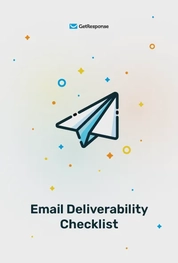
Improve Your Deliverability
Download this quick checklist to improve your email deliverability and start sending email campaigns that make the cash register ring.
Three kinds of email deliverability tools
There are three kinds of deliverability tools, and we’ll talk about them individually.
1. Email spam checkers
Alright, the first set of tools we’re going to have a look at is called spam checkers.
Sometimes they’re standalone tools; other times, they’re built into your email marketing software, as is the case with GetResponse.

Spam checkers let you analyze the content of your emails and check them against spam filters. They’re looking at various elements inside your email message like the amount and types of links, images and their size, your coding, what’s inside the headers, etc.
After running a quick test with a spam checker, what you receive is the likelihood of your emails going to spam. It’s usually presented on a scale from 1 to 5, where 5 means your chances to hit the junk folder are the highest.
There are both pros and cons of using these types of tools.
Advantages of using spam checkers:
- They’re quick – the test usually takes a few seconds
- They’re easy to use – it’ll take you only one moment to learn how to use one
- They’re rather powerful – based on hundreds of various tests, powered by industry-recognized programs like SpamAssassin
Disadvantages of using spam checkers:
- They have limited scope – they only look at the content of your emails, excluding factors like recipient’s behavior or some of the ISPs filters
2. Seed list testing tools
Another way to check your email deliverability is to use seed email lists.
In their simplest form, they’re just a bunch of email addresses that you send your email campaign to, before launching it to your whole database.
These email addresses are usually set up to include different ISPs (like Outlook or Google), devices, and browsers.
After sending your email campaign to a seed email list, you should know whether your email is displayed correctly in all major email clients, whether it lands in the inbox or returns a bounce.
Unfortunately, that’s only theory.
As we mentioned earlier, email deliverability is a bit more complicated than that.
We’ve already told you that when ISPs filter incoming emails, they also like to look at how recipients respond to them.
If you were to create a seed list and send your email campaigns to it and then open it up for testing – what do you think would happen?
You’d be giving signals to the ISP that these messages are important to you.
Because of that, these emails would more likely be placed in your inbox, which wouldn’t necessarily be the case for other recipients of your emails.
Consequently, your results could potentially be biased and give you a false overview of the condition of your email deliverability.
While you can create seed lists yourself, there are also professional tools that can take care of the process for you.
You just generate the list inside the tool, download and upload it as your regular contacts to your email marketing platform, and then include them in your email broadcasts.
This way of using seed lists sounds better in theory, but it also falls victim to the same key drawback:
You get quick access to a larger number of emails with various email client/device setups – but these still aren’t real subscribers.
As a result, even these tools won’t give you 100% information about your email deliverability.
Alright, a quick recap.
Advantages of using seed email lists:
- They have a different scope – unlike email spam checkers, seed lists can also help you identify email rendering issues
- They can help identify important issues – they may sometimes show problems that won’t come up in spam checker tests
Disadvantages of using seed email lists:
- They’re not based on real people – results from seed list tests aren’t 100% perfect, yet they may give you the false confidence that they are foolproof
3. Reputation management and monitoring tools
Finally, some tools let you monitor your mailing IP and domain reputation.
Thanks to these tools, you can see whether:
- Your mailing IP or domain is listed on one of many blacklists that ISPs use when evaluating the incoming emails.
- Your mailing IP or email domain are authenticated correctly with respect to SPF (Sender Policy Framework), DKIM (Domain Keys Identified Mail), or DMARC (Domain-based Message Authentication, Reporting, and Conformance).
Plus, with tools like SenderScore, you can get an estimate rating of your overall sender reputation.

The main advantage of having access to these tools is the ability to identify technical factors that may be affecting your email deliverability.
We’ll explain this with an example:
Let’s say you haven’t changed anything about your email campaigns, but suddenly your results dropped.
Rather than checking your campaign with a spam checker or sending it over to a seed list, the first thing you should do is use one of the reputation monitoring tools (e.g., MxToolbox, Multirbl.valli.org) and check whether your IP or domain has been added to one of the blacklists.
Unfortunately, these tools, much like the previous ones we’ve talked about, aren’t perfect.

Some of the black- or graylists that appear on these websites aren’t of much importance, and ISPs don’t even take them into account when evaluating incoming emails.
Other times, the lists are important, but the fact that you’re included in there doesn’t mean your deliverability will be affected in any way.
For instance, some lists include platforms that offer shared IP services, which is standard among SMB email marketing services.
Related articles:
Shared or Dedicated IP Configuration: Which is Right for Me?
IP Warmup: What It Is, Why You Need It, and How to Use It
OK, let’s put all this information together.
Advantages of using reputation management and monitoring tools:
- Additional angle – they give you insight into the more technical side of email marketing
- They’re quick – you get information about potential deliverability issues within a moment of providing your IP address or mailing domain
Disadvantages of using reputation management and monitoring tools:
- Narrow scope – they don’t give you intel on your email content or how it renders in popular email clients
- They may be confusing – they could falsely alarm you when everything’s fine

Summing up deliverability and spam check tools
As you can see, each tool type has its advantages and disadvantages.
You can’t say for sure that one is better than the other, as they’ve been developed for different purposes.
Ideally, you’d include all three of these types of tools into your email campaign workflow.
Naturally, you may not always have enough time to do that, so just follow this flow:
- If you’re developing an entirely new email campaign along with new message design – use a spam checker and a seed list.
- If you’re revamping one of your older campaigns, altering the copy or overall design – use a seed list (even if it only includes a few of your colleagues)
- If you’re experiencing deliverability problems, seeing high bounce and complaint rates – use all three types of email deliverability tools
It’s time to work on your email deliverability
With the theory out of the way, you’re fully equipped to start building a successful email marketing strategy.
To learn more about the ways you can improve your email deliverability, make sure to read these posts:
- Email deliverability best practices
- Why emails go to spam and what you can do about it
- Email marketing best practices
And if you’re looking for an email service provider that’ll give you the technology and expertise required to run successful email campaigns, then go ahead and see how GetResponse Email Marketing solutions can help.
