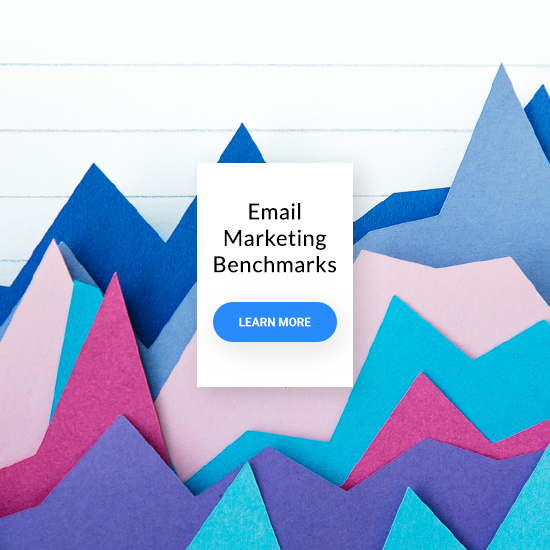Introduction
Running a successful online business requires that you put together many marketing puzzles. One of these puzzles is landing pages – simple yet powerful web pages.
Landing pages are designed with one clear goal in mind – conversion. Every detail of the page has to point your visitors toward completing your desired action, be it signing up for a webinar, downloading a whitepaper, or subscribing to a newsletter.
Not everyone converts the first time. Some drop out before you get a chance to present your full offer. Some convert after receiving your first email. But why?
The first step in closing that knowledge gap is to learn how your landing pages are performing. That’s where analytics come in. Becoming familiar with landing page analytics helps you understand your audience and cater to their needs. You’ll also get closer to reaching your business objectives which, after all, is why you’re doing all this.
We prepared this guide to get you started. The concepts we cover will equip you with the right tools and knowledge to understand the performance of your landing pages. You’ll become familiar with the analytics dashboards of GetResponse Landing Pages and Google Analytics (GA) and will soon know:
- What data you should collect
- How to organize it
- How to use analytics to make your pages stunning and effective
Remember, your gut feeling may be good, but for great results, you also need numbers to support your decisions.
Not quite there? Learn how to create a landing page easily.
Essential performance metrics
There are many factors you can monitor to ensure that your landing pages perform well. But before you dig deeper into the advanced metrics, you should know the essentials.
The key to long-term success is to understand elementary performance metrics and know how to use them to optimize conversions.
In this guide, we cover the metrics all marketers who use landing pages should be aware of. So let’s take a look at the dashboards of GetResponse Landing Pages and Google Analytics and the key metrics you can find there.
GetResponse Landing Pages

Above is an image of the GetResponse Landing Page management dashboard, where you can access your landing pages. You can test them, switch them on and off, and see their name and creation date.
There are three metrics that are key to understanding how your pages perform: visits, contacts, and subscription rate. Let’s see what they mean.
Visits
This metric represents the total number of times your page is visited. It helps you understand how effective your promotional campaigns are and how much traffic you direct to your landing page.
If you use landing pages, your first goal is usually to attract as much traffic as possible. Your combined efforts, which could include email campaigns, paid ads, social media posts, and other popular methods, are reflected in the number of total visits to your page. The bigger the number, the more effective your promotional campaign.
Contacts
The second goal of your landing page is to generate conversions, typically reflected as the number of users who sign up for your mailing list using your landing page form. Anyone who enters their email address using your landing page form is counted as a new contact.
Subscription rate
This metric represents the percentage of landing page visits that ended with a subscription. In other words, it’s the conversion rate of your landing page. Typically, the higher the percentage, the better the performance of your page. It is possible to manage the quality and quantity of your subscribers. If you add more fields to your form, you may get fewer signups, but you’ll have more information about your leads. Sometimes quality beats quantity, so think about this when designing your landing pages.

Google Analytics

Google Analytics is a freemium web analytics service offered by Google. It helps you track and report traffic throughout your entire website — including your landing pages. If you have a Google Analytics account, you can easily integrate it with GetResponse Landing Pages. To learn how, click the link below and follow the instructions. If you don’t have a GA account, visit this site to get one and set it up.
a href=”https://www.getresponse.com/help/building-contact-lists/landing-pages/analytics-and-remarketing/can-i-use-a-google-analytics-tracking-code-on-my-landing-page.html” target=”_blank”>How to use Google Analytics with GetResponse Landing Pages »
Now that you’re all set up, let’s look at the key metrics and reports in the Google Analytics dashboard.
Pageviews
Similarly to the GetResponse Landing Pages dashboard, Google Analytics provides information about the number of times your landing page is visited in a period of time. You can access this data in the Behavior » Site Content » All Pages section of your account.
If you have more than one landing page under the same domain, you should see each of them in the table with information about the percentage of total traffic attributed to each page. Digging deeper into individual landing page information, you can see how the traffic changes over time. With this, you can seek trends and correlative changes in traffic levels for promotional campaigns you organize.
It’s worth noting that the number of page views monitored can differ between various dashboards. Some users may, for example, use external plug-ins that block JavaScript from loading, which affects the data shown in Google Analytics. What’s important is that you collect as much information as possible so you can observe key trends on your landing page.
Sessions
A session is a collection of interactions or hits from a specific user during a fixed period of time (page views, events, e-commerce transactions). To access detailed information on sessions, go to Behavior » Site Content » Landing Pages.
An example session might be something like this: a user visits your landing page, watches a video (event), clicks to another page, leaves in search of product reviews on other websites, and after 20 minutes comes back to subscribe to a newsletter.
The default timeout length of GA sessions is 30 minutes, which means the session ends after 30 minutes of inactivity. However, you can customize the timeout length to up to 4 hours.
Avg. Time on Page
Another important metric to monitor is the average time spent on a page. Like Pageviews, you can find it in the GA dashboard at Behavior » Site Content » All Pages.
This information helps you analyze the effectiveness of your landing page in capturing and holding the attention of users and facilitating your desired action.
Generally, the longer the average stay on a landing page, the better. A longer stay means that what you’ve published is worth reading, and users stay longer to read about the details.
On the other hand, long average time spent on a page could mean that your landing page is unclear. If you want users to take a quick action, you may be dissatisfied if they take too long to make a decision.
If you’re unsure of the meaning of your score, monitor it in context with other significant metrics. One important metric is the bounce rate (covered next), which can help you understand whether recent changes on your page facilitate the desired action or prevent it.

Bounce rate
The bounce rate is a crucial metric for measuring landing page success. It represents the percentage of visitors who visit the site and leave without clicking to another page on the same site. You can find this metric at Behavior » Site Content » Landing Pages.
Here are a few possible reasons behind a high bounce rate:
- Slow page load time
- Too much information (such as too many alternative offers)
- Unrelated content
- Bad copy, spelling mistakes
- Not mobile-optimized
- Lack of a clear CTA
- Asking for too much information on a web form
However, there is a significant difference between a person who bounces after only a few seconds because the website is not what they are looking for, and a person who spends a couple of minutes carefully reading the content. It might take some time and a few visits before they are ready to purchase.
It’s good to check the minimum amount of time a visitor spends on your landing page before they convert. You can then adjust the bounce rate metric by defining the amount of time a user needs to spend on the website before they take the action you desire. If it usually takes more than three minutes for conversion, three minutes may be the required minimum time.
Goals
As you know, landing pages are all about conversion. To check website performance, you can set and track precise conversion goals — completed activities that contribute to the success of your business.
For example, if the main objective of your website is to build an email list, you can set up a thank-you page as a goal destination for new subscribers. When a visitor completes the web form and becomes a subscriber, they are directed to the thank-you page. The system accumulates this information, so you know how frequently your objective is fulfilled.
Other examples of goals Google Analytics can monitor include making a purchase (for an e-commerce site), completing a game level (for a mobile gaming app), or submitting a contact information form (for a marketing or lead-generation site).
As you can read on Google’s Support Page, goals fall into these types:
- Destination – a specific location loads
- Duration – sessions that last a specific amount of time or longer
- Pages/Screens per session – a user views a specific number of pages or screens
- Event – an action defined as an event is triggered
On top of that, Google AdWords advertisers with low conversions can design Smart Goals to help them optimize their campaigns.
The best practice is to set up multiple goals for your sites. Some can be macrogoals related to your main objective, such as completing a sale. Others are micro-goals, which include activities along the way, such as playing the video, choosing an additional warranty, etc.
Use sets of goals to fully assess the performance of your page and optimize its conversion rate.
Conversion rate
As mentioned before, conversion is the ultimate goal of a landing page. Your landing page should encourage the visitor to take an action, such as making a consultation appointment, purchasing a product, downloading content, or signing up for a free trial.
Google Analytics calculates conversions based on the number of visits and not on the number of unique visitors. As you know, users may visit your landing page several times before they purchase, so you might expect several visits to your landing page (from the same visitor) to result in a single conversion.
There’s usually plenty of room for improvement, so you can change elements of a landing page and test the performance of each. If you already have a landing page, it’s a good idea to make incremental changes instead of going for a totally new design that might confuse repeat visitors.
Channels and referrals
Google Analytics provides comprehensive information on various aspects of landing page traffic. Particularly important is the data regarding where your visitors came from before visiting your landing page. You can find this information in the Acquisition » All Traffic section of your GA account.
There you can see referring websites and the amount of traffic they have directed to your site in a period of time. This is important if you’re trying to learn more about your audience or are thinking about partnering with other brands to co-promote each others’ businesses.
On the other hand, if you’re interested in determining the effectiveness of each marketing channel, you can find that information in the Channels tab. Knowing how much traffic comes from organic search, email, or social media and how this changes over time is useful in optimizing your marketing campaigns.
Audience
To increase conversions, optimize your websites constantly. Use Google Analytics to see how users interact with your content to figure out how to make your website more successful.
On the Audience dashboard, you’ll find lots of useful information about the software and hardware visitors use (browser, operating system, screen resolution, screen colors, etc.)
The data helps you make smart decisions about the design of your websites. Usually, the variety of browsers and mobile devices used by visitors proves that responsive design is the best method for developing websites. With responsive landing pages, your content is accessible and provides value to all users, no matter what device and screen size they use.
You can also profile the value of users based on data collected, and then focus on running campaigns that suit their preferences.


Quick tips on improving landing page performance
Now that you know how to use GetResponse and Google Analytics to check website performance, it’s time for a few landing page improvement tips:
Make it simple and accessible
According to Smart Insights, effective landing pages need to include the following:
Usability
When designing a landing page template, focus on your target audience and choose a single call to action. For a start, focus on two objectives:
- Make it easy for visitors to find the information they want.
- Make the CTA obvious, so visitors know what to do.
Accessibility
To drive more conversions, make your landing page accessible on any device. Use responsive design templates to make sure they look great on screens of every size.
Persuasion
Turn product features into customer benefits. Provide enough detailed information for the visitor to decide to follow the call to action.
Trustworthiness
Tell the truth about your products and always deliver on your promises.
Find the best place for your CTA
Depending on the complexity of your landing page, you might want to put your CTA button above the fold (top part of the page, visible without scrolling) or below the fold (the lower part of the page, requiring scrolling).
The rule of thumb is that if your landing page contains a lot of information, it’s better to put the CTA below the fold. If you have a short web page, it’s safe to put the CTA above the fold.
Optimize copy
Write copy with your audience in mind: speak the language of your customers and keep reading to a minimum (in copywriting, less is more.)
Start with a clear headline, describe the benefits, and wrap up with a straightforward call to action. Use A/B testing: make changes to individual parts of your landing page copy to find out what converts best.
Encourage sharing
People like to share interesting or valuable information. Add social sharing buttons to make it easy for visitors to share the landing page with their friends.
Test, test, test!
All of the above tips should work fine for your landing pages. But what makes your audience’s heart skip a beat? You can only know for sure through testing!
Come up with various scenarios, prepare hypotheses, design variants, and run A/B tests. There’s so much you can learn through these about your website visitors.
And if you become more familiar with A/B testing and want to step it up, try other analytics and retargeting services, such as Google Tag Manager, Kissmetrics, VWO, Mixpanel, Yandex, Facebook Pixel, and AdWords. They integrate with GetResponse Landing Pages so you can start optimizing your conversions right away.
Sound like a plan? Now go back to your office and dig into landing page analytics! We’re sure you’ll enjoy it.

Want more out of your landing pages?
Then check out these useful articles and start converting better today.
- Knowing Your Analytics: Vanity Metrics Vs. Actionable Metrics »
- How to Use Google Analytics Effectively »
- How To Set Up A Goal In Google Analytics: Why It’s the Most Important Thing You’ll Do This Month »
- Applying The Metrics: Turning Your Analytics Into Actionable Strategies »
- Right Tools Can Make Data Analysis Easy »
- How to Set Up Google Analytics Goals to Track Email Sign-ups »
- Optimize Your Email Marketing With Google Analytics »