We’re continually making snap judgments about other people. For better or worse, human beings can’t help but divide everyone they meet into some group or another. This might be based on how they speak, dress, act, etc.
These impressions then affect how we interact with people in all sorts of different ways. It determines what you talk about, and if you’re a salesperson, what product or service you sell, and how you sell it.
In the online world, this is a little trickier.
First of all, we don’t often see or hear our customers. Sure, companies like Facebook collect millions of data points on their users, but it doesn’t feel straightforward to segment your audience as a regular company. Yet, to get the best ROI from your email list, you need to do this.
With this in mind, today, I want to walk you through how to use quiz funnels to segment your email list and boost sales.
What is a quiz funnel?
As you know already, a funnel is a way of visualizing the sales process. It’s a series of steps you guide your leads through to make a conversion, whether that means making a purchase or opting in for blog updates.
A quiz funnel is a specific kind of funnel. As the name suggests, it involves using quizzes.
Much like a good story, a quiz funnel has three parts;
- Lure customers in with an interesting quiz
- Gather crucial information through a series of multiple-choice questions
- Use their answers to place them in the right segment
You can use this strategy to get people on your email list or segment people already on your list. What’s effective about this approach is that you can send targeted and relevant emails to your subscribers. This takes a lot of the work out of warming up your leads.
Who should use a quiz funnel?
At the risk of being blunt, just about any business could take this approach to email segmentation. That is, anyone who wants to increase sales or streamline their email marketing process stands to benefit.
If you run a podcast, you can use it to recommend episodes to subscribers. More likely, though, you will use it to recommend products to buy, or articles to read.
That’s why you’ll see all sorts of brands utilizing quiz funnels. Warby Parker, the online eyewear retailer, offers a quiz on their homepage to help leads find their perfect glasses.
Home Depot does the same thing with their slightly surreal ‘What type of griller are you?’ quiz.
And here’s how DoFasting uses a quiz to help you establish your weight loss goals.

Each of these examples uses between five and ten questions to segment users before their email address is collected. These segments then receive different email drip campaigns based on this.
This type of segmentation has two core benefits;
- You can send people content that interests them
- You can generate more sales per subscriber
Enough on why you’d want to use a quiz funnel to segment your email list. Let’s get down to the nitty-gritty and see how to use one of this year’s top-rated marketing tactics.
How to design quiz questions
Your starting point here is how you want to divide people up. For example, GetResponse’s segments might divide leads into people who want to create more attractive emails and people who want to automate more of their marketing process.
Equally, it would be useful to separate the experience of email marketers from the non-specialists.
The key here is to have an idea of your ideal customer personas, and what their most significant pain points/ needs are. This forms the core of the audience segments you’ll create, which can then be amended with demographic information, like age or location, to fine-tune your messaging.
Once you have an idea of how you’d like to divide your audience, it’s time to start selecting questions. As we saw in the examples earlier, a good rule of thumb is between five and ten questions. This will get the insights you need, without boring your leads or causing them to give up.
Practically speaking, your quiz questions fall into four categories.
1. Background questions
These are aimed at gathering general information. An example might be, do you currently have a full-time job?
Through getting to know your audience, you can better engage with them based on the problems they face or the solutions they want. For example, you might talk about how your product can help job seekers.
2. Problem questions
A problem question helps you to figure out how you can help your leads. As such, these are arguably the most important. For GetResponse, an example might be How would you like to improve your current email marketing?
They could then be offered the following responses:
- I’d like more professional looking email templates
- I’d like to increase my online sales
- I want to save time managing my email list.
Problem questions are crucial for both coming up with the right messaging and promoting the right products.
3. Budget questions
You use budget questions to figure out if a customer can afford your products or services, and if so, which ones. This can be as direct as asking how much they’re willing to spend.
However, you may wish to be less direct. For example, a marketing agency might ask respondents who manages their social media presence. You can then infer their budget based on whether they do this in-house, or if it’s an agency.
4. Goal questions
One of the most important parts of email marketing is understanding what your leads would like to achieve. Again, this is crucial for nailing down compelling messaging. A general example could be something like, where do you see your business in five years?
This helps you to work out the lead’s priorities, whether this is higher growth, entering new markets, or something else entirely.
Structuring your quiz
So we have four kinds of questions, and we know that the quiz should be between 5-10 questions. When it comes to structuring your quiz, you’ll want to shake things up a bit to keep your customers from getting bored.
As a rule of thumb, this means it’s best to alternate between the different kinds of questions. It’s also better to put simpler background questions at the beginning of your quiz before you move on to the big picture stuff with the goal and problem questions.
This takes a bit of trial and error. You can track how you’re doing by measuring the relevant key performance indicators (conversion rate, click-through rate, or sales).
How to set up a quiz funnel in GetResponse
Now that you know the theory behind creating an effective quiz to segment your email list, it’s time to look at the practical side of things. One of the best tools for creating your quiz with GetResponse is LeadQuizzes.
To create any type of funnel in GetResponse, try Conversion Funnel, the ultimate marketing & lead funnel machine.
To hook this up with your GetResponse account, you’ll also need to use Zapier. This is a free service that you can use to hook up all of the different apps you use so they can communicate with each other.
Connecting GetResponse with other apps through Zapier is really easy.
With these simple instructions from the video above, you can easily connect Lead Quizzes with your GetResponse account.
In our case, when someone completes a quiz in Lead Quizzes, we want their answers to be picked up by GetResponse.
Configure your event as a new response in Lead Quizzes.
Then, set the reaction to create a new contact within a certain segment in GetResponse.
How to segment your email list using quiz funnels
The idea behind quiz funnels is that you can reap the benefits of segmentation from the moment you collect an email address, or for people already on your list. This will help you generate more sales and more effectively engage your list.
To create a good quiz funnel, the questions you ask need to segment your audience based on their pain points. This involves asking a small number of thoughtful questions to bucket them into groups. You can then market these groups by offering a solution to the problems they face. This could be in the form of content, a product, a service, etc.
To create a quiz that connects with a funnel in GetResponse, I recommend using Lead Quizzes. You can connect GetResponse and Lead Quizzes with Zapier.
Now you understand the theory; you can create a quiz funnel for yourself. Best of luck!
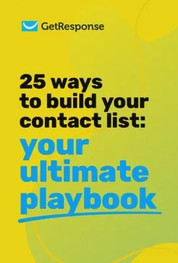
25 ways to build an email list
Learn how to grow your email list with ease thanks to our free ebook, filled with creative ideas and real-life examples!